Firstly, welcome to the gotothebeach. | Christie's International Real Estate team! We are elated to get to know you. We are your support team; please feel welcome to reach out to us if you get stuck on anything during this onboarding process.
Primary Contacts
|
3567 E. Co. Hwy 30A |
Go To The Beach Email Account
Access your new email account by logging in at gmail.com. Your username and your password will be emailed to your personal email address for account activation.
Email Signature
Please follow this guide to update your email signature.
Business Cards
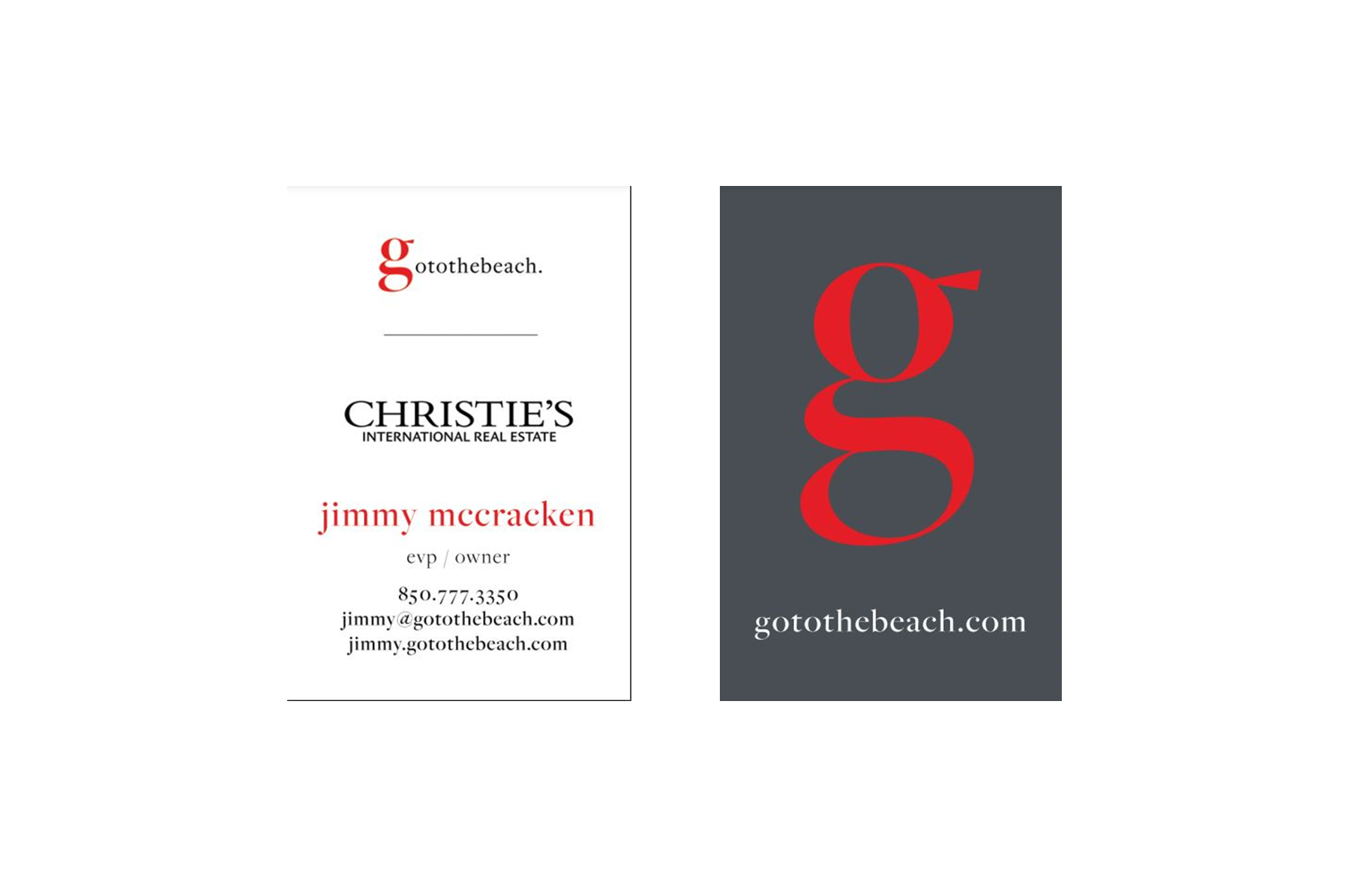 Shortly after you are welcomed, Stephanie will begin working a draft of your new business cards. These are provided by Go To The Beach at no cost to you. Stephanie will email you a draft to review. Please check to confirm the following:
Shortly after you are welcomed, Stephanie will begin working a draft of your new business cards. These are provided by Go To The Beach at no cost to you. Stephanie will email you a draft to review. Please check to confirm the following:
- Is your name spelled correctly?
- Is your phone number input correctly?
If both are good, please respond to Stephanie's email letting her know that you reviewed and all appears correct. If there are any errors, respond with corrections.
ChristiesRealEstate.net
You will receive your email and password at your new Go To The Beach email address. For a mini resource guide, please follow this LINK.
Here, you can peruse the Resource Gallery and utilize C-Suite, Creative Studio, and C-Social (on your cell phone only) to create graphics.
ECAR - MLS:
Our managing broker will include you in the brokerage MLS Office.
Secondarily, you will receive an email from noreply@ecaor.tv with a headline along the lines of "RETS/IDX - Please confirm..." This is to link up the IDX feed to your subdomain so listings will appear and people can use your subdomain to search real estate and get in touch with you.
1) Follow the email's instructions to confirm your RETS/IDX feed.
2) Forward the confirmation email to justus@gotothebeach.com to verify that you've completed your portion.
Subscribe to ECAR's Google Groups for the areas you plan to serve.
Learn the MLS areas.
Join MLS Area Tours.
Bio + Headshot
Email stephanie@gotothebeach.com to schedule your headshot.
Write a draft that will be utilized as your bio, and email to justus@gotothebeach.com for edits. If you need inspiration, you're welcome to view other agent bios on our Agents Page.
Please add your socials and contact information to this sheet. We encourage you to also follow your colleagues! We keep this sheet in order to encourage each agent to support one another.
Customer Relationship Management (CRM)
After you have submitted your bio and headshot, you’ll receive your username + password via email after your landing page has been created.
1) Login to your CRM at gotothebeach.com/backend
2) Download the “REW Leads” app to your phone and use the same login. Turn notifications on.
Watch a quick REW Tutorial
Visit REW Forums
Signage

Congratulations, so you have an executed listing agreement and now you need a for sale sign placed at your listing.
Easy.
Signage can be ordered here.
Go To The Beach Toolbox
Bookmark the Agent Toolbox. It has information, resources, and guides that will be helpful for you to reference.

